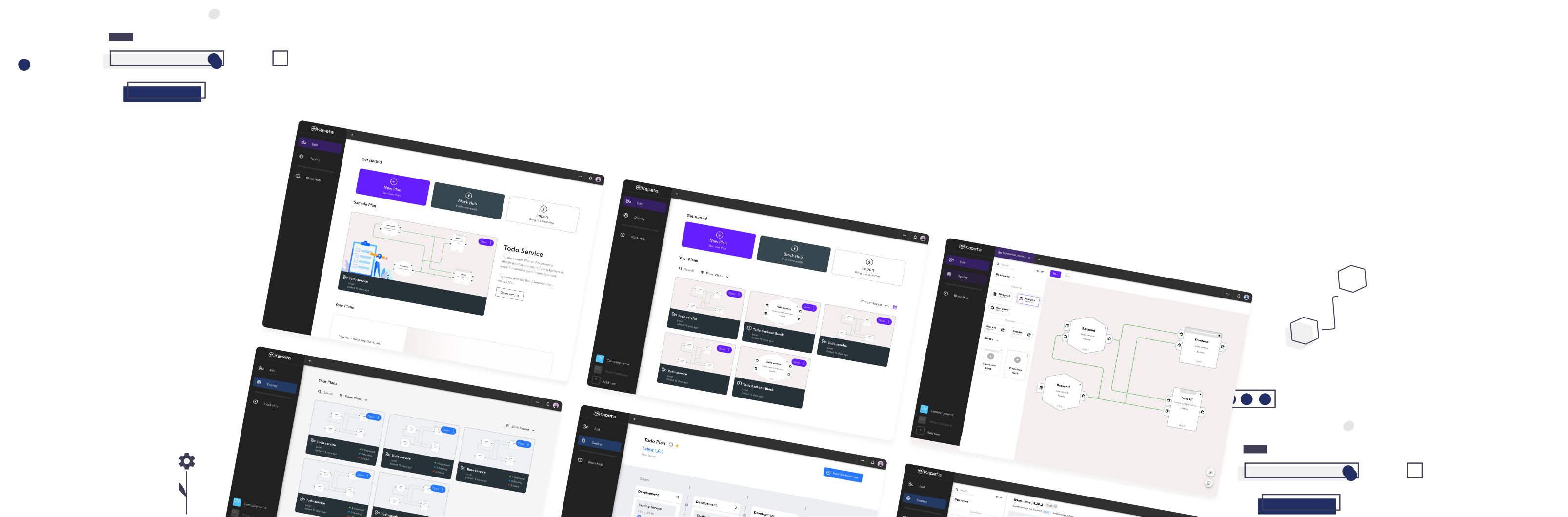
The Kapeta desktop app allows you to work locally with your plans and blocks. Creating new blocks and gaining a comprehensive architecture overview is effortless. With just a single click in the app, you can run your system locally without the need to write any infrastructure code. We eliminate the tedious work, allowing you to concentrate on software development. You will be productive as never before!
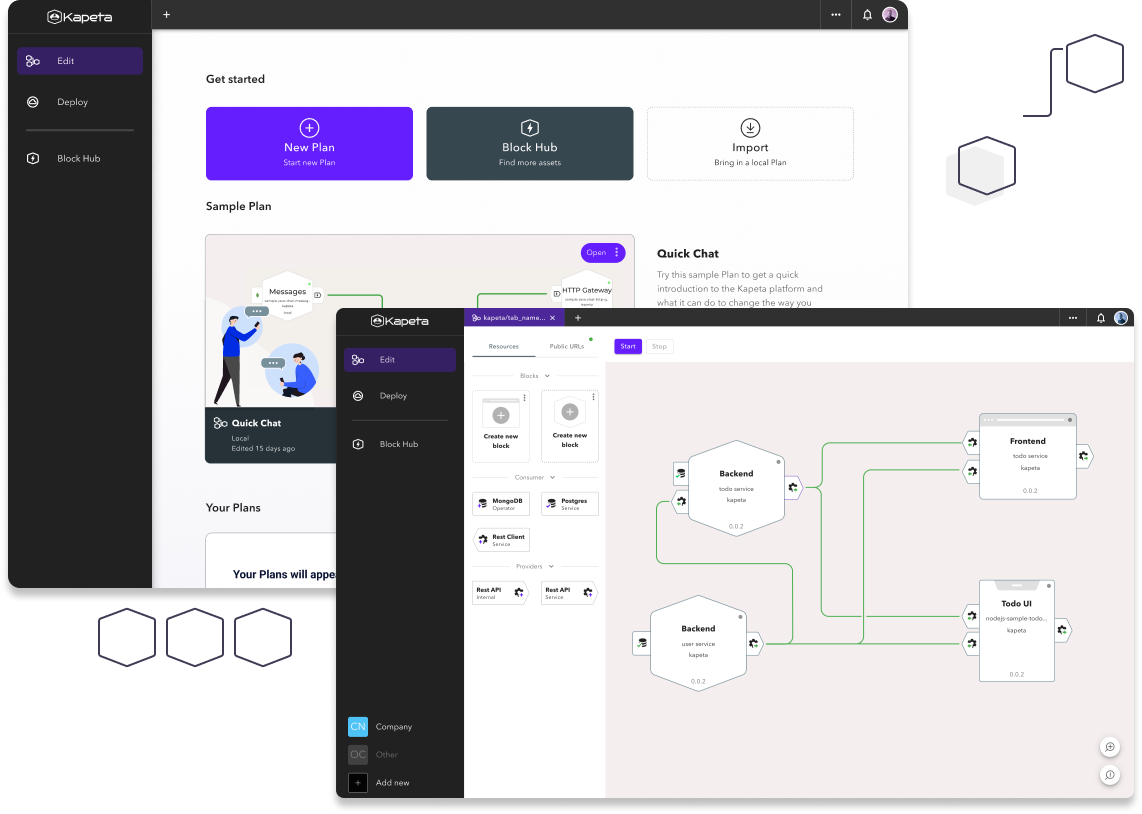
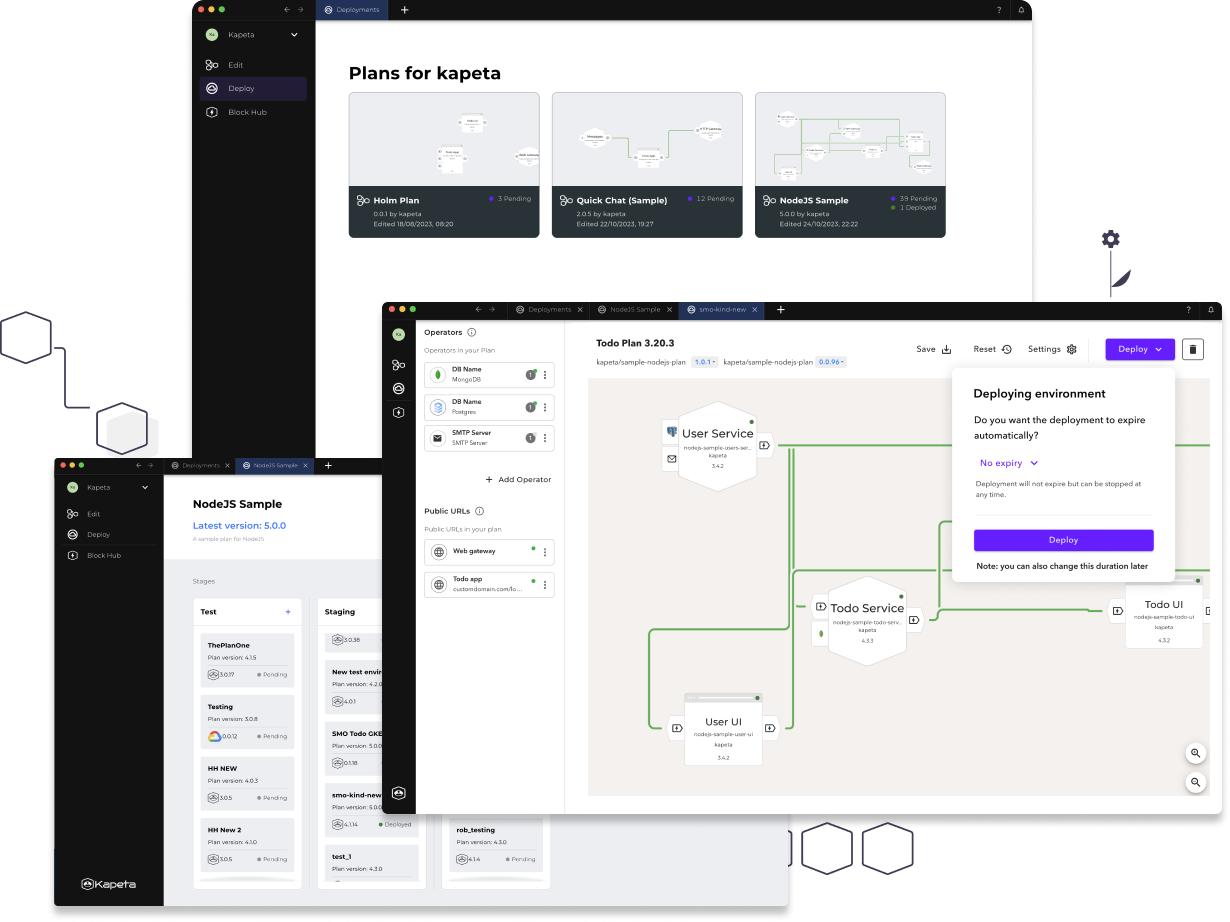
Once you’ve completed your local work on the plan, it’s time to deploy – a step made incredibly simple through our desktop app. Select your desired deployment environment, and with no need to worry about the underlying infrastructure, just a single button click sends your plan to a cloud provider. It couldn’t be more straightforward!
The Block Hub is the backbone of Kapeta – here you find blocks made by the community, which you effortless can use in your own plans. Why invest time in developing services non-essential to your business? Simply access them from our Block Hub and enhance your efficiency.
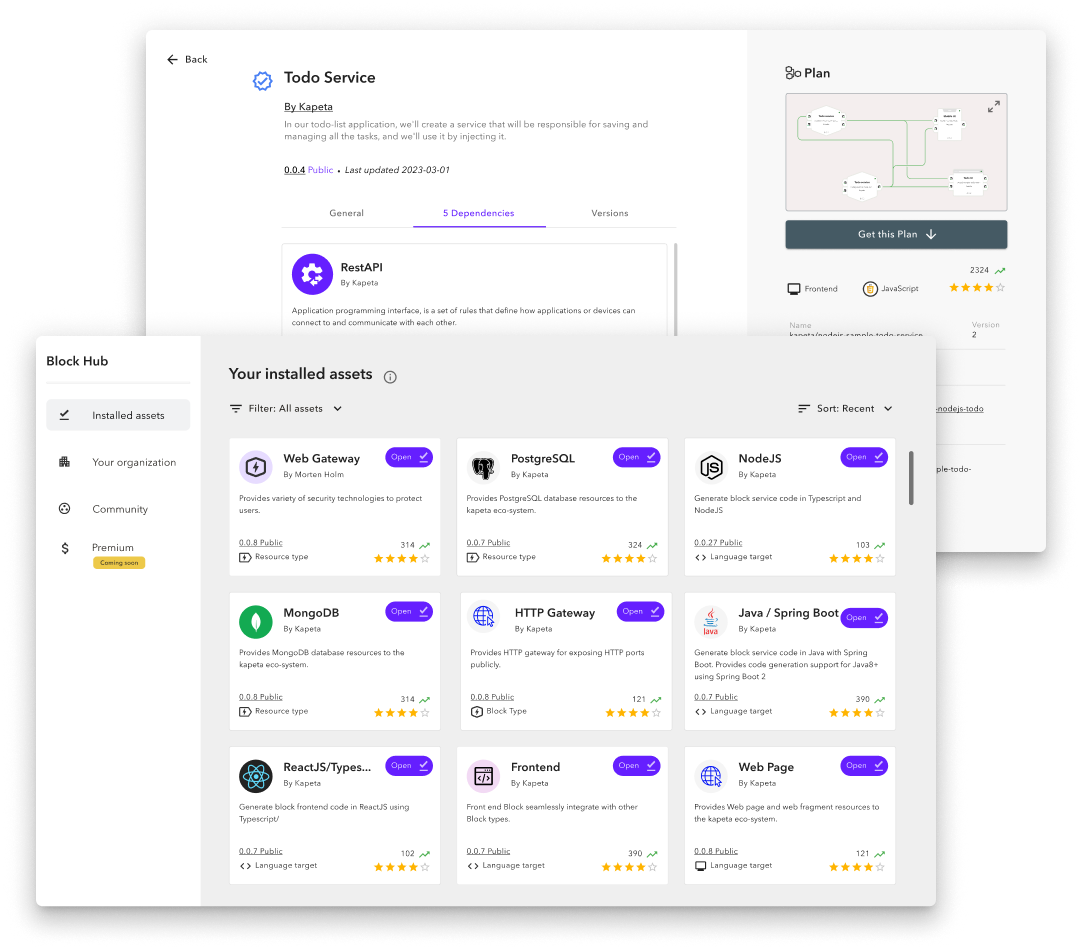
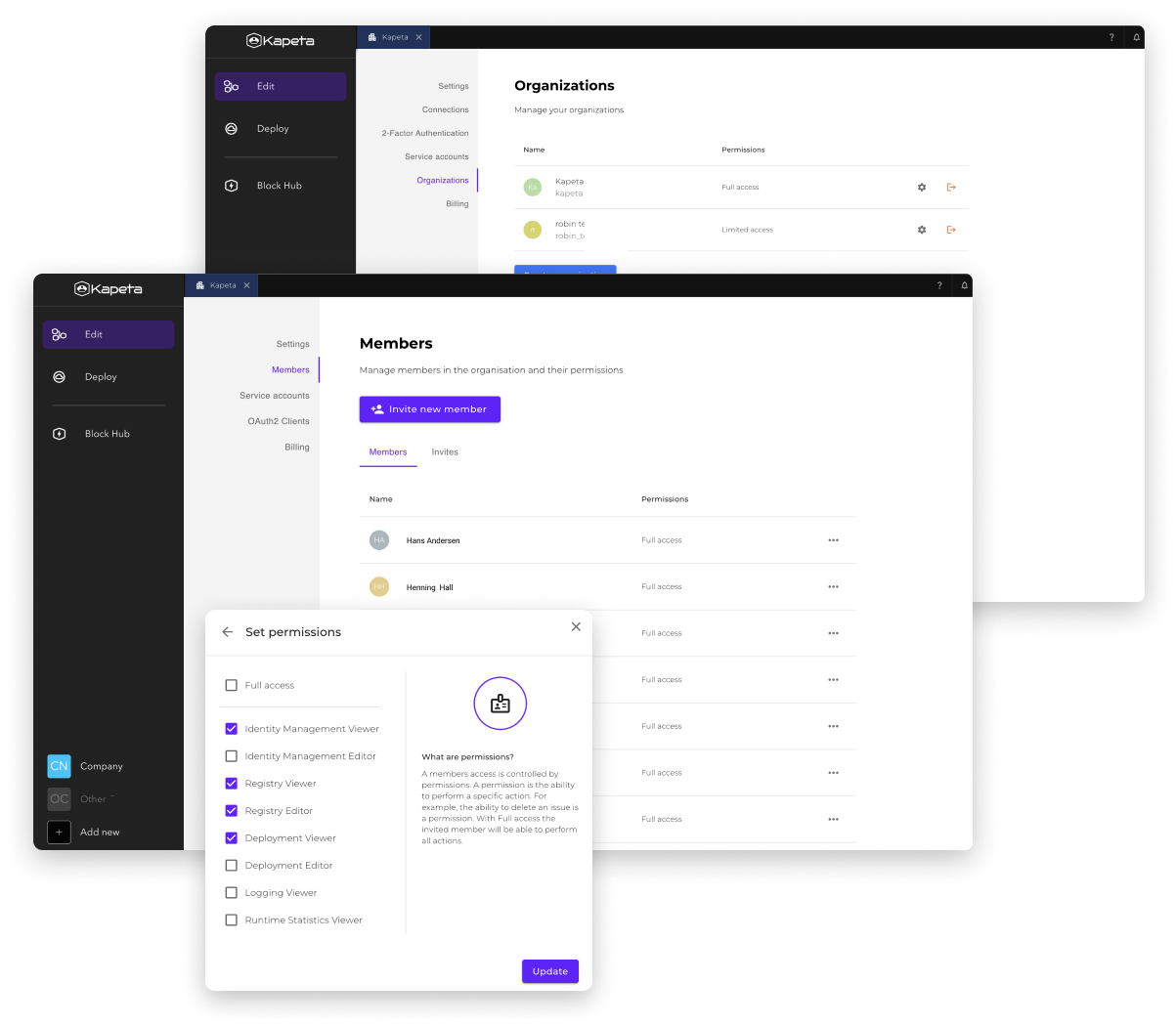
Right from its inception, Kapeta is designed as a collaborative platform. This ensures that all essential admin pages are readily available: whether you’re creating new organizations, inviting users, or managing permissions. Our intuitive user interfaces empower you to effortlessly configure your account according to your needs.
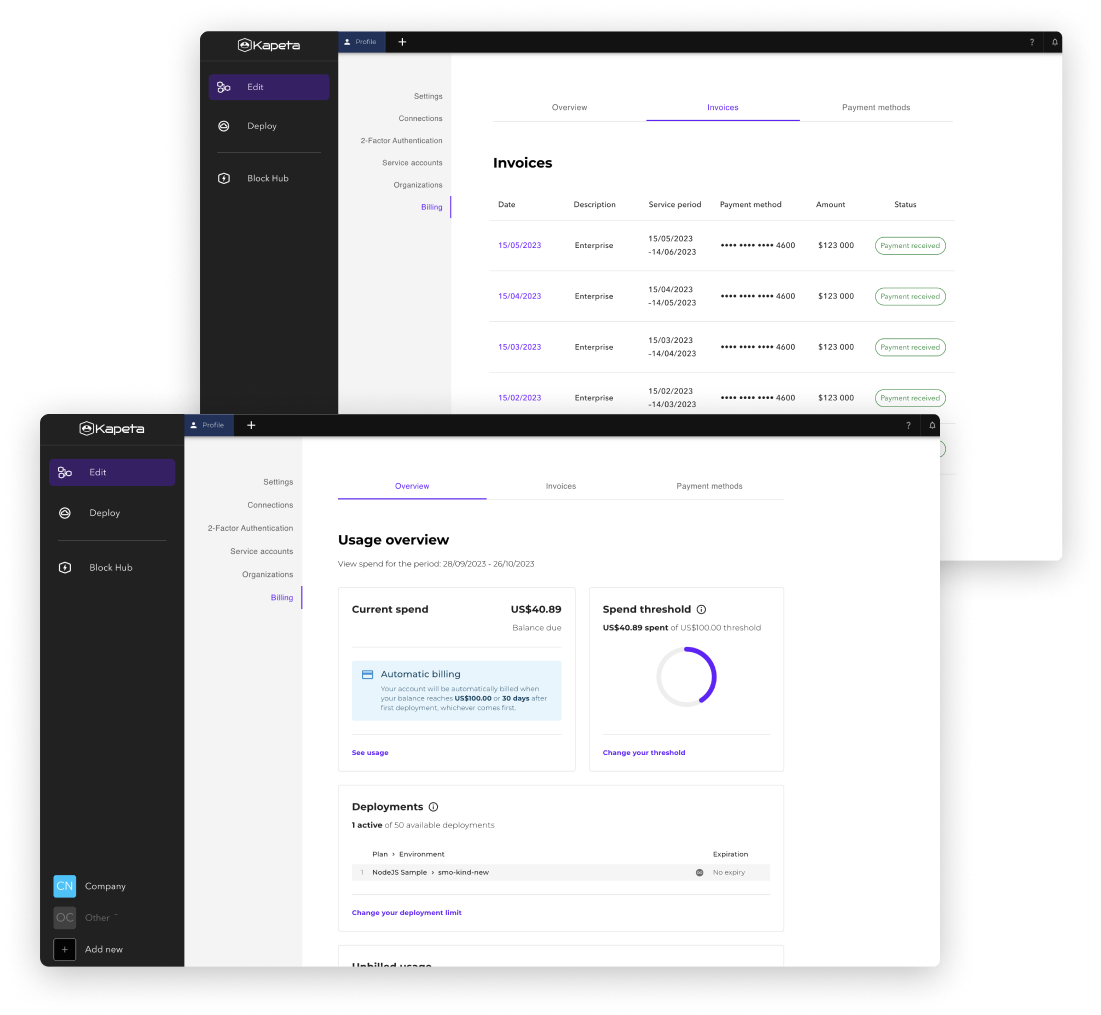
Kapeta Cloud’s usage overview gives you complete visibility into your cloud spending, so you can easily control your costs and avoid overspending.
And because Kapeta Cloud runs on the reliable infrastructure of Google Cloud, you can be assured that you’re paying no more than the standard rates for cloud usage.
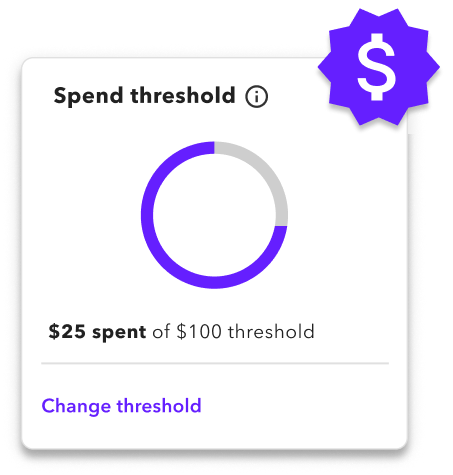
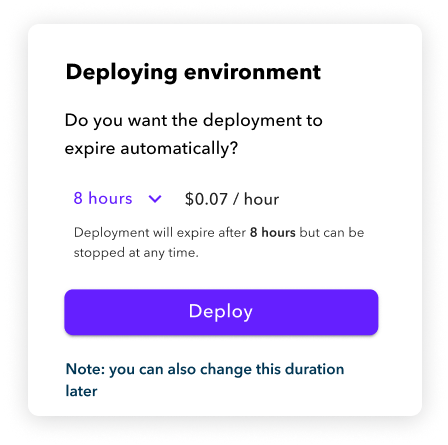
Install Kapeta. Open the Launchpad, type Kapeta and launch the app. Both Docker and NPM needs to be running before you can open Kapeta.
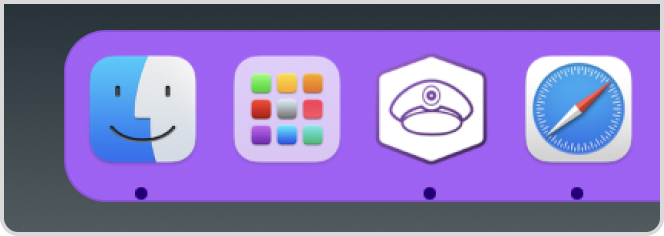
To get acquainted with the platform, try out the sample Quick Chat app, which is available when you log into the desktop application for the first time.
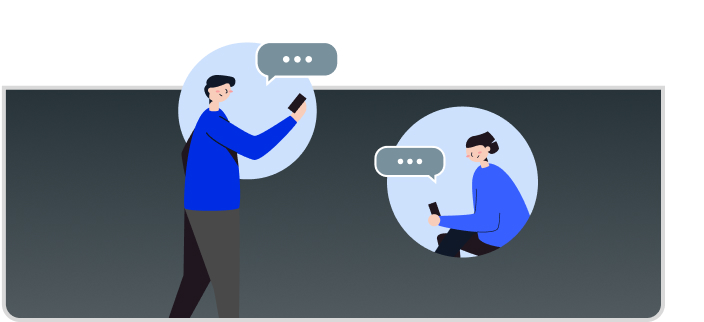
Time to build your own project and thoroughly test the end-to-end flow of and database integration. We are always here to support you and listen to your feedback on Discord.

Join us on this exciting journey as we redefine the future of software development. It’s not just about writing code; it’s about making dreams come true.
Solutions
Kapeta Inc. US
548 Market Street
Suite 44932
San Francisco
CA 94104
Kapeta Inc. London
One Canada Square
Canary Wharf
London
E14 5AB
©2024 Kapeta.com
Kapeta Inc.
548 Market Street
Suite 44932
San Francisco, CA 94104